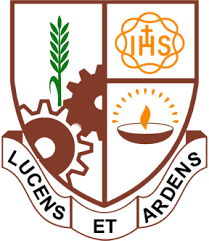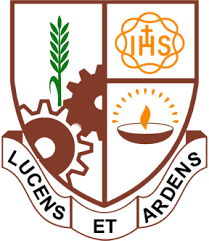| No. |
Steps |
Remarks |
| 1 |
Applicants to login to the college portal. |
User id is your Email id and Password is your Registration number. |
| 2 |
Enter Marks obtained as per the board you belong to |
It is mandatory to enter Class 10th Board Marks |
| 3 |
Enter Aadhar Card Number and other background informations |
It is mandatory to enter Aadhar and background informations |
4 |
Upload certificates in PDF format |
It is mandatory to upload all the certificates mentioned below :
a) School Leaving certificate(class 10th original)
b) Character certificate(class 10th original)
c) Admit Card(class 10th Xerox)
d) Marksheet(class 10th Xerox)
e) Migration certificate(class 10th original)
f) Provisional certificate(class 10th Xerox)
g) Caste certificate(ST/SC/BC-1/BC-2), if applicable(Xerox)
h) Baptism certificate, if applicable (Xerox)
i) Aadhar Card(Xerox)
|
5 |
Confirm course for admission |
Select any one of the courses if you have multiple registrations |
| 6 |
College review remark |
Wait for the verification of your certificates by college authorities.
Once the verification is done, you can proceed to next step. |
| 7 |
Select optional subject |
Optional subjects are compulsory and extra subjects(if any) are not compulsory. |
| 8 |
Admission fee can be paid either online or offline |
Incase of payment through offline mode, challan needs to be downloaded and the amount should be paid in the bank. After payment, the paid challan must be uploaded in the system for approval by the college authorities.
|
| 9 |
After Payment |
If the payment mode is online: You can download the Paid invoice, temporary ID card & Admission form (sign & get your parent's sign on the undetaking documents).
If the payment mode is offline: Wait for the approval of challan. Once approved, you can download the Paid invoice, temporary ID card & Admission form (sign & get your parent's sign on the undetaking documents).
|